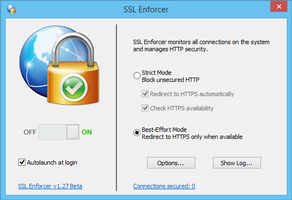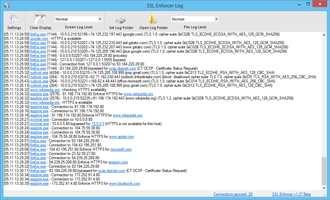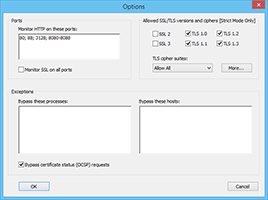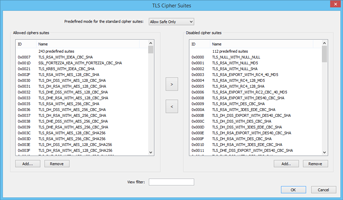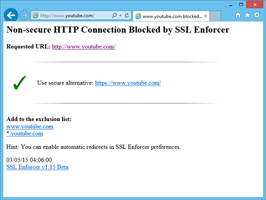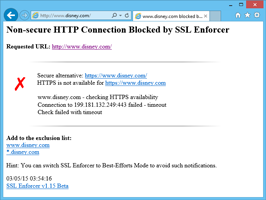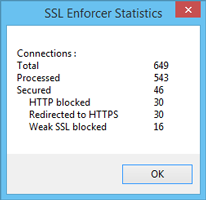SSL Enforcer
SSL Enforcer - Force SSL/TLS encryption for any browser or app. Block all unsecure connections.
Screenshots
Click on image to enlarge. Screenshots are taken on Windows 8. User interface of Mac OS X version is identical but has the Mac flavor.SSL Enforcer main settings are located here along with the on/off toggle. |
Log window provides a detailed information about the network events and errors. Click on the highlighted items to manage exclusions. |
Options allow to set the ports where to monitor for HTTP connections, configure exclusions and SSL/TLS options. |
You can enable and disable arbitrary TLS Cipher Suites to configure required level of security. |